
Читайте также:
|
The Word 2007 Equation Editor
When the equation editor should be used
The equation editor should be used to format your equations. In some cases you can use simple Word commands, such as superscript (<control>+) and subscript (<control>=) to format simple variables, as when you wish to say, “ L 1 is the length of the beam,” but in doing so, you should pay attention to the font in which the variable is displayed. For example, variables should be formatted in italic font, while function names and units of measure should be in regular font. (It is often easiest to use a shortcut key, as described below, to jump into the equation editor, even if you are simply typing a variable name).
Why the equation editor should be used
Some equations will be nearly impossible to represent without this editor. Others will simply look unprofessional. Compare the following:
dy ax2 + bx + c
--- = --------------- sin(q)
dx (x – a)2
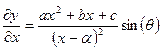
The second form looks better, requires about a third of the time to create with the equation editor, and is far easier to modify. You can save substantial time if you become familiar with the shortcut commands within the equation editor. This document describes the use of the editor available in Word 2007. This environment differs from the keystroke-based editor that was available in previous versions of Word. It’s syntax is similar to that of TeC a typesetting program that pre-dates Microsoft Word.
How to enter the equation editor quickly
The quickest way to enter the equation editor is the shortcut key <alt>= (hold down the <alt> key while you type “=”). You can also click on “Equation” under the “Insert” tab, but this sequence can become cumbersome when you are setting a large number of equations or defining multiple variables within text. The need to move your hands from the keyboard to the mouse (or mouse pad) slows your typing.
You now have no excuse not to use the equation editor on a casual basis. It is only one keystroke away.
While in the equation editor, you can use various symbols and keywords instead of the more cumbersome menu bar. A more complete description of the codes used by the equation editor and the syntax and philosophy behind it is given by Gardner [1].
1. Single characters, such as _, ^ and / that have special meanings.
2. Keywords such as \alpha that will be translated to symbols (in this case,  ).
).
3. Keywords such as \sqrt and \overbrace will modify expressions that are correctly grouped.
Note: Spaces are important to the equation editor because they tell the editor when it is time to translate a part of the equation you are typing. Where it is necessary for clarity in this document, a space will be represented by the sequence <sp>.
Дата добавления: 2015-09-11; просмотров: 98 | Поможем написать вашу работу | Нарушение авторских прав |